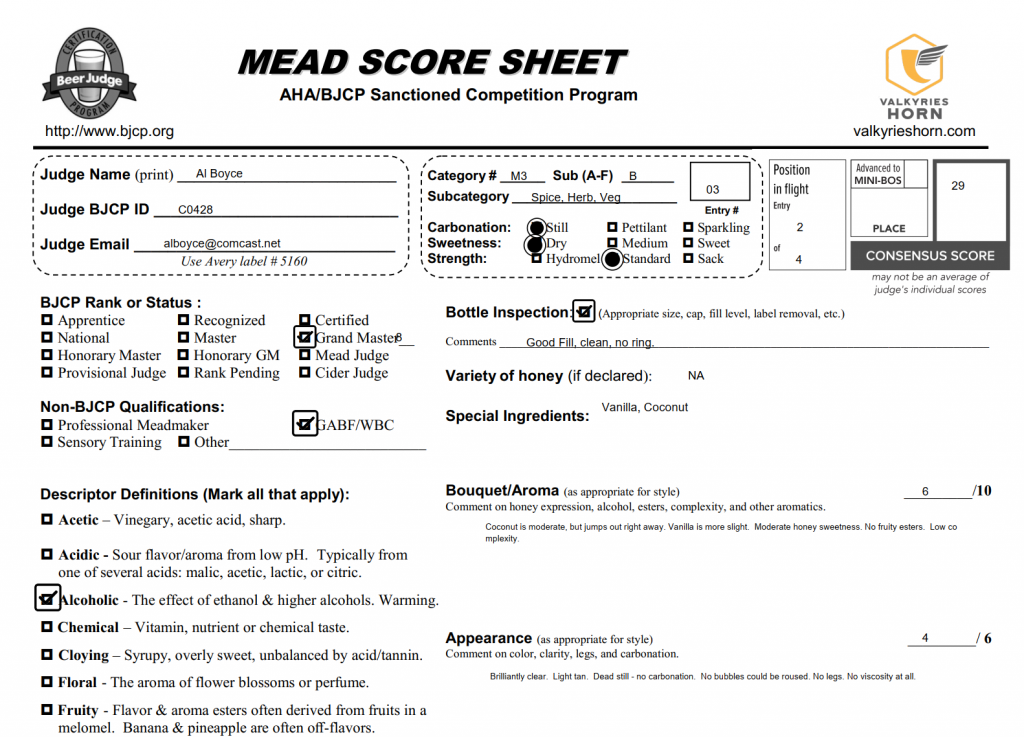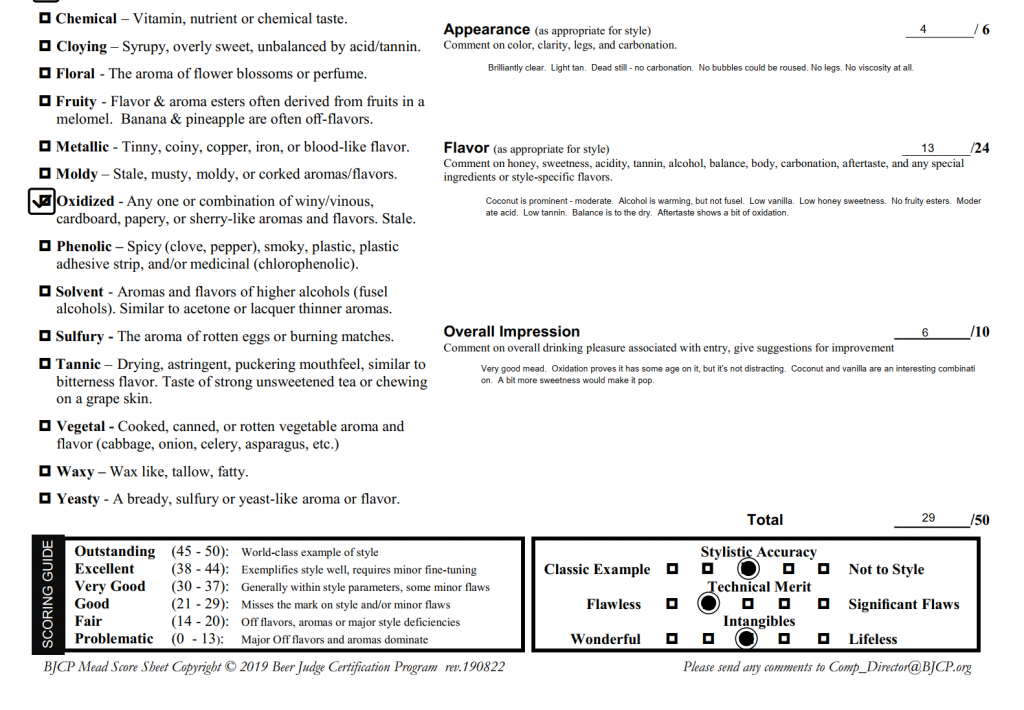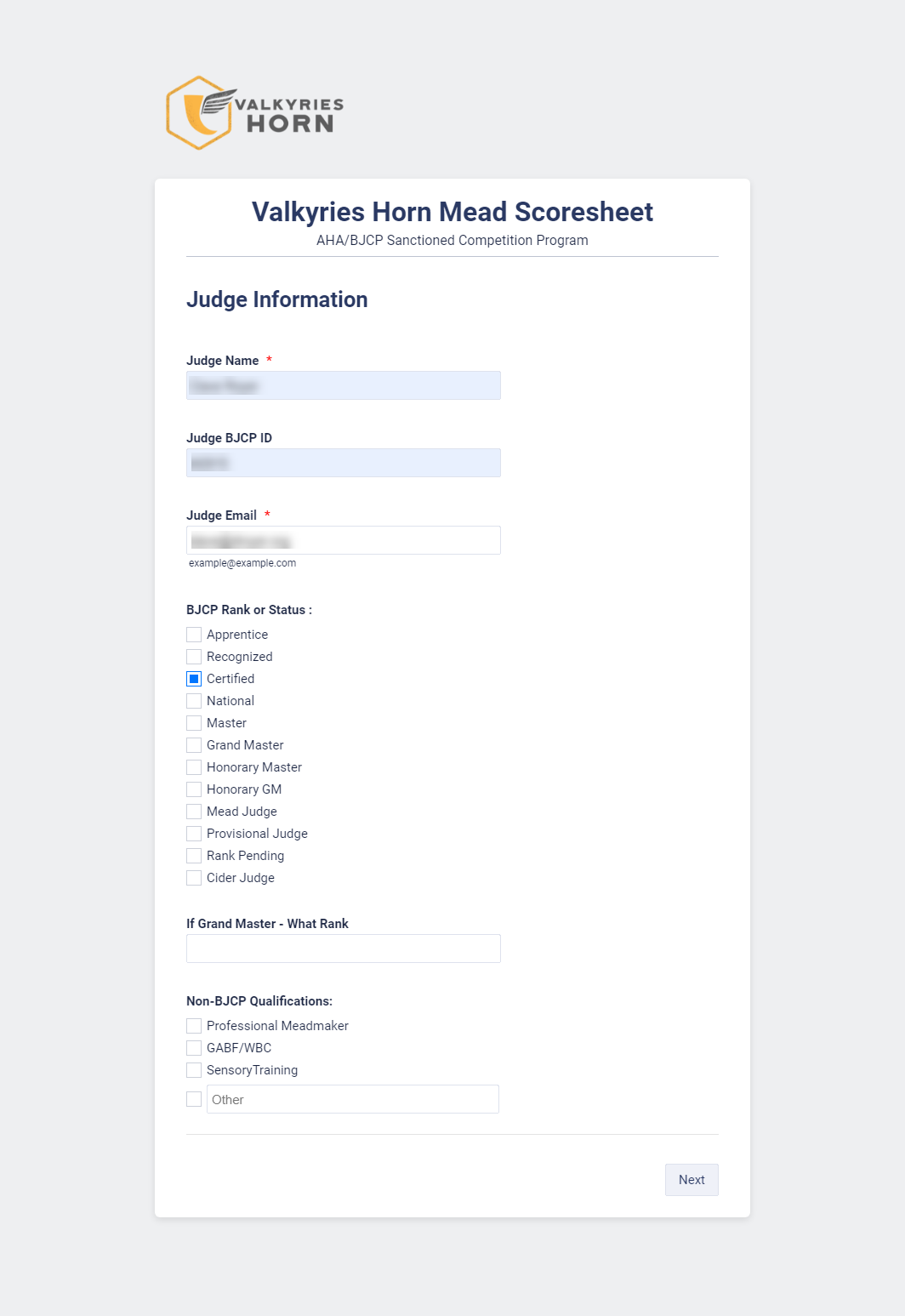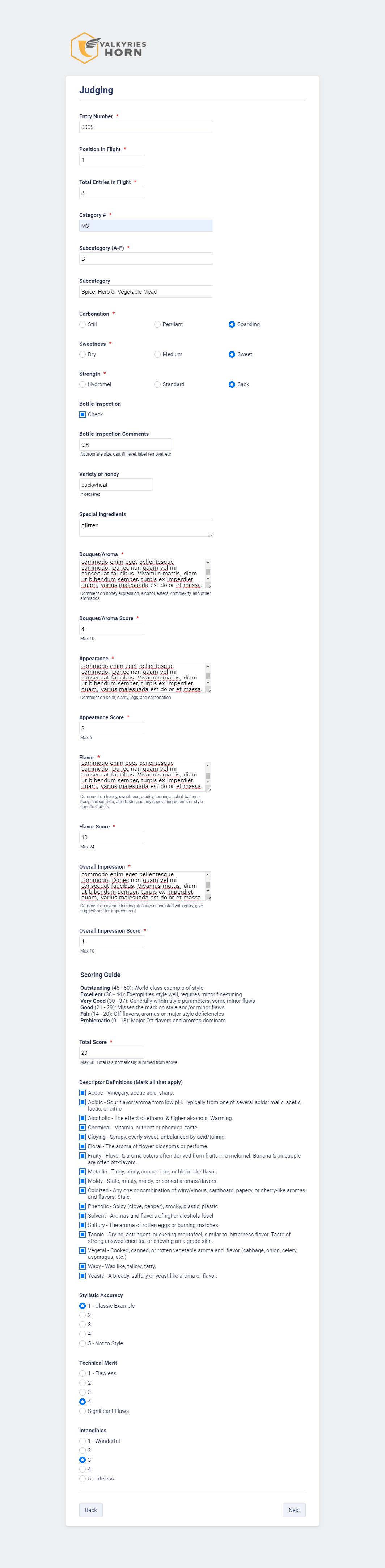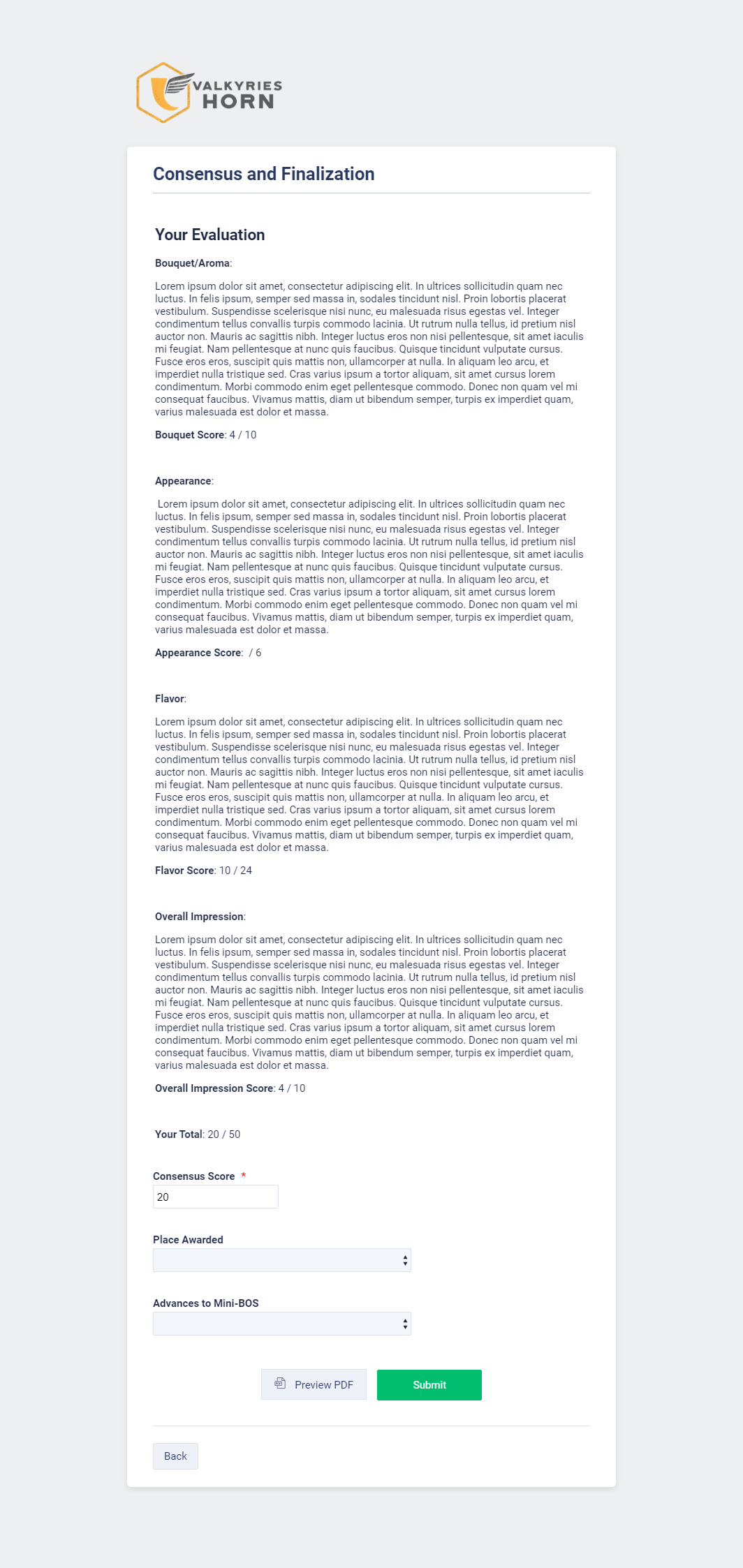Judge Scoresheet Process
Use this document to familiarize yourself with the Valkyries Horn Electronic Scoresheet and Data Submission Process.
Note: You will need a computer, tablet or smartphone with a web browser and internet access available to you at judging time.
If you need help or assistance, contact Dave Royer at [email protected].
Resources:
Sample Scoresheet
Here is a sample scoresheet that entrants will receive based off your judging. Entrants will receive the scoresheet in PDF format once the results are posted publicly.
Process Overview
Each Judge visits valkyrieshorn.com/scoresheet and starts a scoresheet. Password is meadisnice
The Lead Judge should visit valkyrieshorn.com/scoresheet and start a flight summary sheet. One flight summary sheet is needed per judging team.
After the entire category is judged by the judging team and after a mini-BOS (if needed) the Lead Judge will report the category results using the Category Final Results form.
Scoresheet Overview
Complete entry details
- Entry Number
- Position in flight
- Total in flight
- Category details
- Carb/sweetness/Strength
- Bottle Check
- Variety of honey
- Special ingredients
Evaluate the Entry
Set/update total. Note: the total defaults to the sum of other scores
NEXT
Done with Flight
This is the process for reporting the flight results.
The lead judge should fill out the Flight Summary Sheet. Not anything the office or admin staff need to know.
Notes:
Judges do NOT need to update scoresheets for entries that are advancing to the mini-BOS. The office staff will take care of this based off data in this form.
For categories with multiple flights, make note of the entries that are continuing on to mini-BOS. You will not be able to review the flight summary information after submitting it.
Done with Category
After the entire category is complete, whether it is one flight or several, the lead judge should submit the final category results using the Category Results form. The lead judge should fill out the form completely and submit.
Note:
Judges do not need to update scoresheets with the final place for entries. Office staff will manage this based off the data from the Category Results form.
Frequently Asked Questions
FAQ Goes Here